Linked In. Changes and Tips.
- Andrew Kinnear

- Jan 27, 2010
- 3 min read
LinkedIn just started pushing out to users their changes to the Contacts browser on LinkedIn.com. It's a lot better than before. Not that that was hard, because before (and possibly for some right now, until all the updates are pushed out) it was just an alpha listing with Name, Title, Company, that you could export.
They've moved to keep users doing their updating and notes
the site now, with the ability to browse contacts, see essentially all of the
type of contact info so that you can now more easily use LinkedIn as a rolodex.
For anyone who syncs LinkedIn with Outlook, this is helpful, but already basically in place. The web version does show the users photo (Thanks Bianca for being my guinea pig page example), so that's an improvement over Outlook, and the previous contact listing.
--Have an updated profile picture that's your face, not your whole upper body-- these are small images and we can't zoom in. (Dog pictures are cute but if you meet someone at a conference, they're trying to make sure it's you, and not someone else.)
--Is your contact info up to date? If contacts are going to use this to get in touch (the whole point of LinkedIn) it better be the right number, email, etc. Even better-- tell people how to get in touch with you. Hate calls? Tell them to email you. Too much email? Have them call you at the office.
--Are you using a work email? Dangerous, because when you're walked out of the c-suite, they typically take over your email. It's a pain to try to change credentials after the fact. Get Gmail as a backup at least. You can add multiple email addresses to LinkedIn for just such an occasion.
--Import contacts from Outlook, Gmail, Hotmail, etc. See who you
and connect with them.
--Look at the connections of people you work with to find others you know or that you work with that are already on LinkedIn.
--If you secretly want to be
make sure you can be found! Include accurate, and keyword-rich summaries and descriptions of previous jobs. Make sure your headline says what you do, or what you're all about.
--Are you job hunting? Check the Jobs section daily for new posts, or get feeds or alerts to let you know. Follow company news for companies you're interested in.
--When you look at a profile on LinkedIn, that user (depending on your privacy settings) can see that you checked them out, and can see either your full name, etc or just title/industry. Use this to your advantage and get on people's radar. Scope out hiring managers, executives, friends of friends, etc in the area you're interested in and it may be that moment of luck that is the "right time at the right place" that get's you noticed.
Write recommendations for colleagues, suggest candidates from your network to your talent/recruiting team so they can check them out. Put your company website or other links in your profile to help spread the word.
--Keeping abreast of the situation in your industry? You should find or create a group. Like minds appreciate a place to ask questions, share events, etc.
--Questions and Answers. If you want to ask a question of your network, but don't want to bother anyone, post it, and see what answers you get. Equally-- if you want to share your expertise, find leads, or just add to the conversation, try answering a few questions in your interest area or area of expertise.
Got more tips? Share in the Comments.
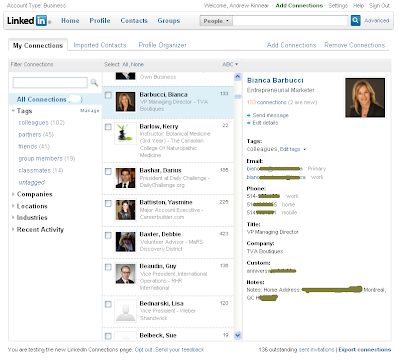



Comments